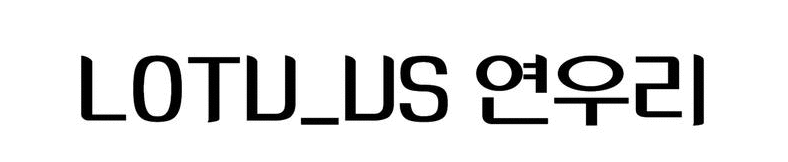목차
2022.12.03 내용 추가
아래 코드에서는 XSSFWorkbook을 사용하는데, 실제 운영서버에서 나는 Out Of Memory 에러를 경험했다.
편안한 주말을 보내고싶다면 꼭 반드시 아래 글을 읽어보고 SXSSFWorkbook을 사용하자.
https://lotuus.tistory.com/153
[SpringBoot] Apache Poi를 이용한 엑셀다운로드는 SXSSF를 쓰자..!
목차 에러 발생!!!!!!!!!!!! https://lotuus.tistory.com/145 [SpringBoot] Apache Poi를 이용한 엑셀 다운로드 구현 목차 통계 API를 만들다보면 화면에도 값을 보여주어야하고, 엑셀 다운로드도 가능해야합니다 ㅎ
lotuus.tistory.com
통계 API를 만들다보면
화면에도 값을 보여주어야하고, 엑셀 다운로드도 가능해야합니다 ㅎㅎ
대표적으로 사용되는 Apache Poi를 이용하여 엑셀 다운로드를 구현해보겠습니당!
예제
UserPoint Entity
@Getter
@Entity
@NoArgsConstructor(access = AccessLevel.PROTECTED)
public class UserPoint {
@Id
@GeneratedValue
@Column(name = "id")
private Long id;
@Column(name = "user_code")
private String userCode; //유저 코드
@Column(name = "user_name")
private String userName; //유저명
@Column(name = "pay_cnt")
private Integer payCnt; //결제건수
@Column(name = "pay_sum")
private Long paySum; //결제금액
}
StatsController
@RestController
@RequestMapping("/stats")
@RequiredArgsConstructor
public class StatsController {
private final StatsService statsService;
@GetMapping("/user/point")
public ResponseEntity getUsersPointStats(HttpServletResponse response, boolean excelDownload){
return ResponseEntity.ok(statsService.getUsersPointStats(response, excelDownload));
}
}
StatsService
@Service
@Transactional
@RequiredArgsConstructor
public class StatsService {
private final UserPointRepository userPointRepository;
private final ObjectMapper objectMapper;
public Object getUsersPointStats(HttpServletResponse response, boolean excelDownload) {
List<UserPoint> userPointList = userPointRepository.findAll();
List<Map> userPointMap = userPointList.stream()
.map(userPoint -> objectMapper.convertValue(userPoint, Map.class))
.collect(Collectors.toList());
return userPointMap;
}
}
API 응답

엑셀 다운로드 구현
build.gradle
//excel download : poi
implementation 'org.apache.poi:poi:5.2.2' // .xls 확장자
implementation 'org.apache.poi:poi-ooxml:5.2.2' // .xlsx 확장자
StatsService
import com.fasterxml.jackson.databind.ObjectMapper;
import lombok.RequiredArgsConstructor;
import org.apache.poi.hssf.usermodel.HSSFDataFormat;
import org.apache.poi.ss.usermodel.*;
import org.apache.poi.xssf.streaming.SXSSFWorkbook;
import org.springframework.stereotype.Service;
import javax.servlet.http.HttpServletResponse;
import javax.transaction.Transactional;
import java.io.IOException;
import java.net.URLEncoder;
import java.util.List;
import java.util.Map;
import java.util.stream.Collectors;
@Service
@Transactional
@RequiredArgsConstructor
public class StatsService {
private final UserPointRepository userPointRepository;
private final ObjectMapper objectMapper;
public Object getUsersPointStats(HttpServletResponse response, boolean excelDownload) {
List<UserPoint> userPointList = userPointRepository.findAll();
if(excelDownload){
createExcelDownloadResponse(response, userPointList);
return null; //없으면 에러!
}
List<Map> userPointMap = userPointList.stream()
.map(userPoint -> objectMapper.convertValue(userPoint, Map.class))
.collect(Collectors.toList());
return userPointMap;
}
/**
* 엑셀 다운로드 구현 🔥🔥🔥
*/
private void createExcelDownloadResponse(HttpServletResponse response, List<UserPoint> userPointList) {
try{
Workbook workbook = new XSSFWorkbook();
Sheet sheet = workbook.createSheet("사용자 포인트 통계");
//숫자 포맷은 아래 numberCellStyle을 적용시킬 것이다다
CellStyle numberCellStyle = workbook.createCellStyle();
numberCellStyle.setDataFormat(HSSFDataFormat.getBuiltinFormat("#,##0"));
//파일명
final String fileName = "사용자 포인트 통계";
//헤더
final String[] header = {"번호", "유저코드", "유저명", "결제건수", "결제금액"};
Row row = sheet.createRow(0);
for (int i = 0; i < header.length; i++) {
Cell cell = row.createCell(i);
cell.setCellValue(header[i]);
}
//바디
for (int i = 0; i < userPointList.size(); i++) {
row = sheet.createRow(i + 1); //헤더 이후로 데이터가 출력되어야하니 +1
UserPoint userPoint = userPointList.get(i);
Cell cell = null;
cell = row.createCell(0);
cell.setCellValue(userPoint.getId());
cell = row.createCell(1);
cell.setCellValue(userPoint.getUserCode());
cell = row.createCell(2);
cell.setCellValue(userPoint.getUserName());
cell = row.createCell(3);
cell.setCellValue(userPoint.getPayCnt());
cell = row.createCell(4);
cell.setCellStyle(numberCellStyle); //숫자포맷 적용
cell.setCellValue(userPoint.getPaySum());
}
response.setContentType("application/vnd.ms-excel");
response.setHeader("Content-Disposition", "attachment;filename="+ URLEncoder.encode(fileName, "UTF-8")+".xlsx");
//파일명은 URLEncoder로 감싸주는게 좋다!
workbook.write(response.getOutputStream());
workbook.close();
}catch(IOException e){
e.printStackTrace();
}
}
}
API 응답
excelDownload = false일때는 json 반환
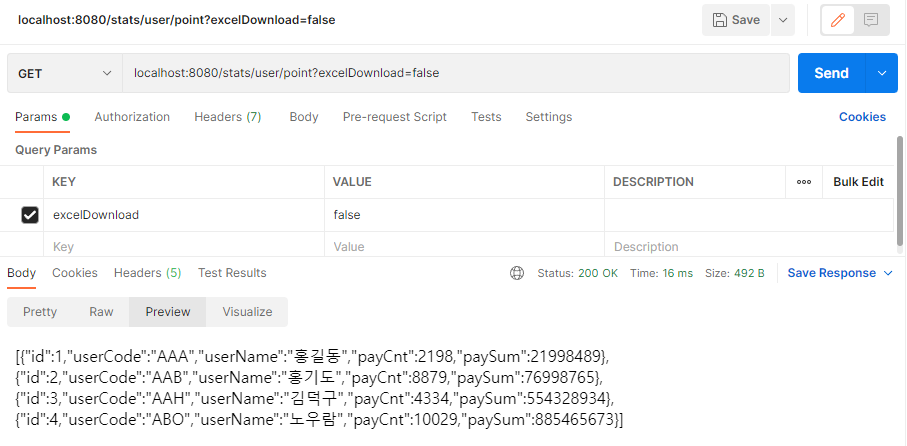
excelDownload = true일때는 엑셀 다운로드
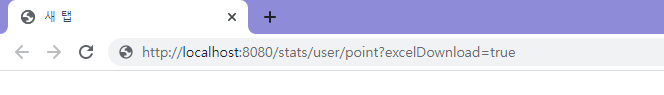
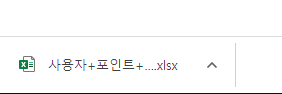
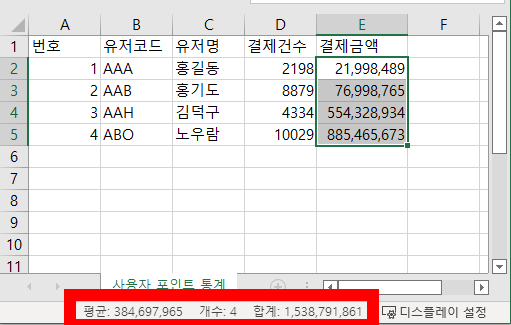
결제건수, 결제금액을 보면
별다른 처리 없이도 문자열이 아닌 숫자로 처리되어서 바로 연산이 가능하다
( setCellValue(userPoint.getPayCnt().toString()) 으로 처리해서 엑셀 다운로드해보면 숫자연산이 불가하다 )
또한 결제금액에 적용한 숫자포맷도 잘 적용되었다!
프론트쪽에서는 어떻게 호출하지?
<!DOCTYPE html>
<html lang="en">
<head>
<meta charset="UTF-8">
<title>excel</title>
</head>
<body>
<a href="http://localhost:8080/stats/user/point?excelDownload=true">포인트정보 엑셀다운로드</a>
</body>
</html>a태그 href 속성으로 요청을 보내주면 다운로드 가능하다!
'Backend' 카테고리의 다른 글
| Spring Jpa SelfJoin 순환참조 방지하며 다른 엔티티와 맵핑하기 (2) | 2022.11.09 |
|---|---|
| Server-Sent Event (SSE)란? feat Node.js (0) | 2022.09.20 |
| [Spring Boot] FeignClient와 ExceptionHandler | FeignClient의 응답값 그대로 반환하기 (1) | 2022.07.29 |
| 모던 자바 인 액션 - 스트림 활용 (0) | 2022.07.16 |
| 모던 자바 인 액션 - Stream(스트림)이란?, 스트림특징, 내부반복/외부반복, 게으른중간연산 (0) | 2022.07.11 |